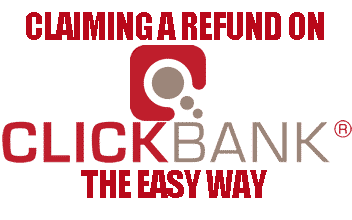Welcome to our help guide on How To Get A Clickbank Refund In 5 Simple Steps
Those of you who have bought Clickbank tipster services, or betting systems and are not happy with the product or service you received, will want to know how to claim your money back.
After testing out hundreds of football tipsters, Horse racing tipsters, and betting systems myself over the years.
I know that at some point you come across one so bad you want your cash back fast.
I am going to show you how simple and easy it is in just 5 steps guys.
How To Get A Clickbank Refund In 5 Simple Steps
Follow these steps to get your Clickbank refund without any issues.
Step 1: Click here: https://www.clkbank.com/clkbank.htm
Step 2: Fill out the details in the boxes provided
TIP: You will need to find your ClickBank order number this is on the confirmation email you received when you bought the product you are now trying to refund.
It will also appear on your credit card or Paypal receipt or account (depending on how you paid for the service). It’s normally 8 characters long and consists of both letters and numbers
Step 3: Once your order appears on the screen, click ‘Get Support’
Step 4: On the drop-down menu click ‘more options’
Step 5: Click ‘refund’ and then choose the reason for your refund (you can add a comment if you want to add one the buyer will see this too)
Good news, That is it you should now receive an email from Clickbank stating that the refund process has begun. Your “ticket” has been created (remember to check your junk or spam folder is not in your inbox).
You won’t need to respond to these emails unless told to do so, and a few days later you will get another email that will state your refund has been processed, and finally when your “ticket” is now closed.
If you struggle this way you can always go to the Clickbank website and open the live chat to talk with a Clickbank operative.
They can also help you with your refund. The above way is the easiest way to get money back from scam tipsters or systems (and yes they do exist).